![图片[1]-中文版-二维卡通人物角色绑定AE脚本Duik Angela 17.1.8 WinMac,MG动画必备神器+使用教程-cg男孩](http://www.cgboynb.com/wp-content/uploads/2023/10/9-3-300x168.jpg) Duik Ángela是Duik (17.x) 的全新版本,是Duik Bassel (16.x)的继任者。Duik的全面性、易用性和14 年的持续创新使其成为After Effects绑定和动画的领先工具和行业标准。它提供了控制和动画复杂角色、道具、相机等所需的所有绑定工具……Duik也有很多动画工具来帮助管理关键帧和插值、补间和传统动画。自动化,如摆动、随机运动、轮子、弹簧、弹跳、循环、摆动、眨眼、步行和跑步循环……可以帮助您更快速、更轻松地制作动画。Duik还包括许多有用的工具,例如相机控制或脚本和表达工具,它们不仅与动画相关,而且对装配师、动画师、动画设计师和合成师非常有用。Duik’s comprehensiveness, ease of use, and 14 years of continuous innovation have made it the leading tool and the industry standard for rigging and animation with After Effects.It provides all the rigging tools you need to control and animate complex characters, props, cameras…Duik has plenty of animation tools too to help managing keyframes and interpolations, tweening and traditional animation.Automations, like wiggle, random motion, wheel, spring, bounce, looper, swing, blink, walk & run cycle… can help you animate more quickly and easily.
Duik Ángela是Duik (17.x) 的全新版本,是Duik Bassel (16.x)的继任者。Duik的全面性、易用性和14 年的持续创新使其成为After Effects绑定和动画的领先工具和行业标准。它提供了控制和动画复杂角色、道具、相机等所需的所有绑定工具……Duik也有很多动画工具来帮助管理关键帧和插值、补间和传统动画。自动化,如摆动、随机运动、轮子、弹簧、弹跳、循环、摆动、眨眼、步行和跑步循环……可以帮助您更快速、更轻松地制作动画。Duik还包括许多有用的工具,例如相机控制或脚本和表达工具,它们不仅与动画相关,而且对装配师、动画师、动画设计师和合成师非常有用。Duik’s comprehensiveness, ease of use, and 14 years of continuous innovation have made it the leading tool and the industry standard for rigging and animation with After Effects.It provides all the rigging tools you need to control and animate complex characters, props, cameras…Duik has plenty of animation tools too to help managing keyframes and interpolations, tweening and traditional animation.Automations, like wiggle, random motion, wheel, spring, bounce, looper, swing, blink, walk & run cycle… can help you animate more quickly and easily.
-*Tools*文件夹包含一些有用的脚本和其他工具。
-*ScriptUI Panels*文件夹包含您需要安装的实际*Duik*脚本。有很多不同的面板可供选择,你可以安装所有的面板,也可以选择你需要的面板。
AE脚本安装方法:
1.复制.jsx文件到(对应软件版本,如下):
Windows:C:\Program Files\Adobe\AdobeAfter Effects “对应你的AE版本”\Support Files\Scripts\ScriptUI Panels\ (可停靠面板)
MAC:Master HD/Applications/AdobeAfter Effects “对应你的AE版本”/Scripts/ScriptUI Panels/ (可停靠面板)
2.打开AE,为了轻松访问网络,以便您的测试你的脚本已经注册.此选项下,After Effects“首选项>常规”选项卡中开启
Win:编辑(Edit)> 首选项(Preferences) > 常规(General) > 勾选上*允许脚本读写和访问网络(Allow Scripts to Write Files andAccess Network)
Mac:After Effects > 首选项(Preferences) > 常规(General) > 勾选上*允许脚本读写和访问网络(Allow Scripts to Write Files andAccess Network)
最新AE 2019.1或者更高版本的位置在:
Win:编辑-首选项-脚本和表达式
Mac:After Effects CC-首选项-脚本和表达式
勾选上允许写入文件和访问网络
3.勾选之后在AE的顶部菜单,窗口下拉的最下面,就可以看到脚本
【网解压密码:www.cgboynb.com】




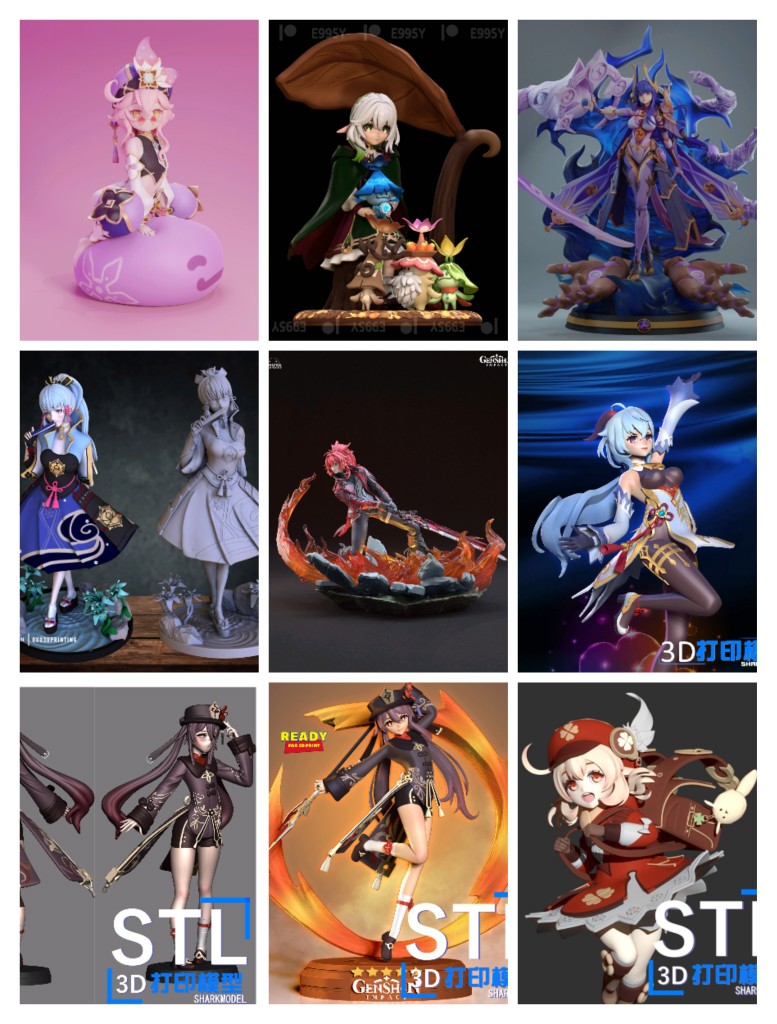






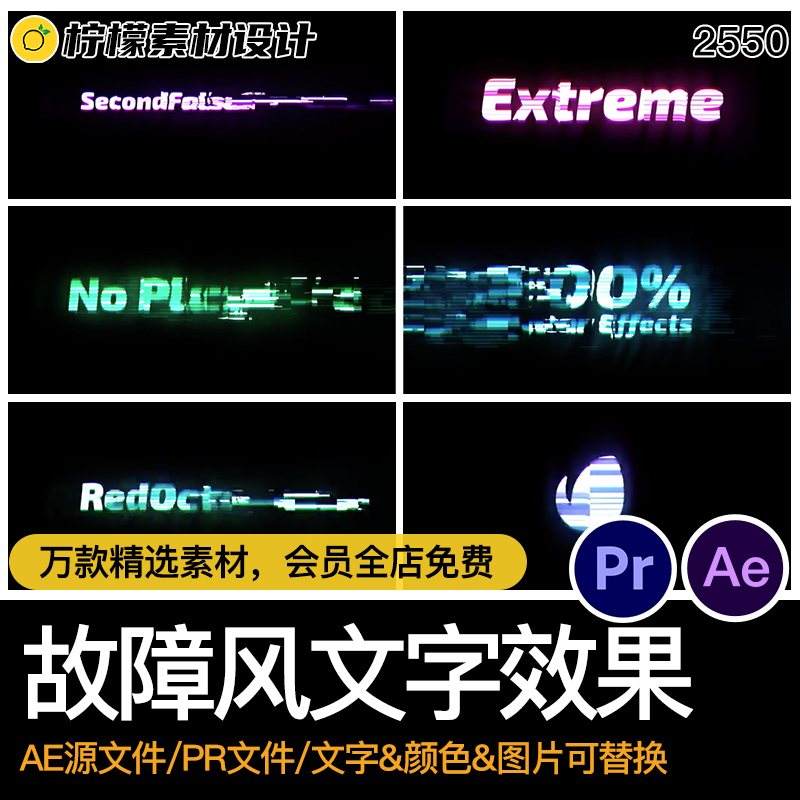






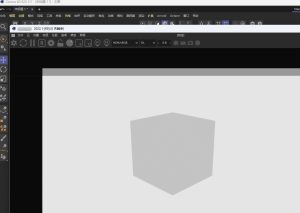
暂无评论内容