Where can I find the tool?
[ for SculptWheel case ]
- HOLD ‘Space’ key to trigger it on Sculpt mode, release so it goes away! It will be filled with default brushes and tools for you (you can change them later or create other toolset).
- Addon panel can be found in 3D Viewport’s sidebar > ‘Sculpt’ tab > ‘Sculpt Wheel’ panel
[ for PaintWheel case ]
- HOLD ‘Space’ key to trigger it on Texture Paint and Vertex Paint modes, release so it goes away! But you can configure this to keep open and close when pressing again the hotkey. Note you can configure this key but by default is the spacebar.
- For both paint modes, panel can be found in 3D Viewport’s sidebar > ‘Paint’ tab > ‘Paint Wheel’ panel
How can I update the addon?
To update it in a safe way:
1. Disable it (uncheck the addon in the preferences).
2. Click at ‘Remove’ to remove the addon from Blender.
3. Close Blender and open it again.
4. Install new addon version.
Sculpt Wheel
![图片[1]-雕刻饼菜单Sculpt+Paint Wheel 2.1版修复版8月23日更新-cg男孩](https://s3.amazonaws.com/markets-rails/uploads%2F1616166302006-SculptPaintWheelUpdate_SculptWheel_291Blender.png)
Paint Wheel
(supported modes: Texture Paint, Vertex Paint, GreasePencil Draw, GreasePencil Vertex)
![图片[3]-雕刻饼菜单Sculpt+Paint Wheel 2.1版修复版8月23日更新-cg男孩](https://s3.amazonaws.com/markets-rails/uploads%2F1610911885133-1610911885133.png)
Weight Wheel [NEW!]
(supported modes: Weight Paint, GreasePencil Weight)
![图片[4]-雕刻饼菜单Sculpt+Paint Wheel 2.1版修复版8月23日更新-cg男孩](https://s3.amazonaws.com/markets-rails/uploads%2F1610911885244-1610911885244.png)
© 版权声明
本资源来源于互联网,仅供参考学习使用。若该资源侵犯了您的权益,请联系我们处理。未经允许请勿转载【解压密码:www.cgboynb.com 或者看文件附带的解压密码】【客服QQ1622609483】
THE END





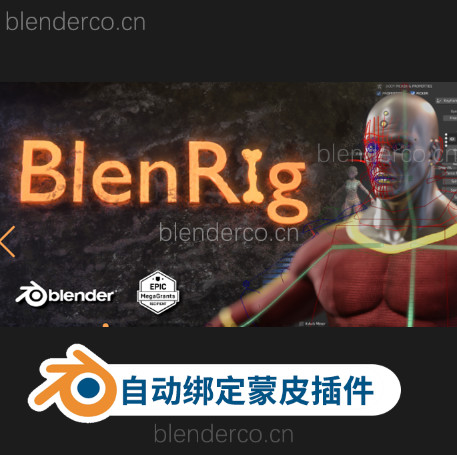



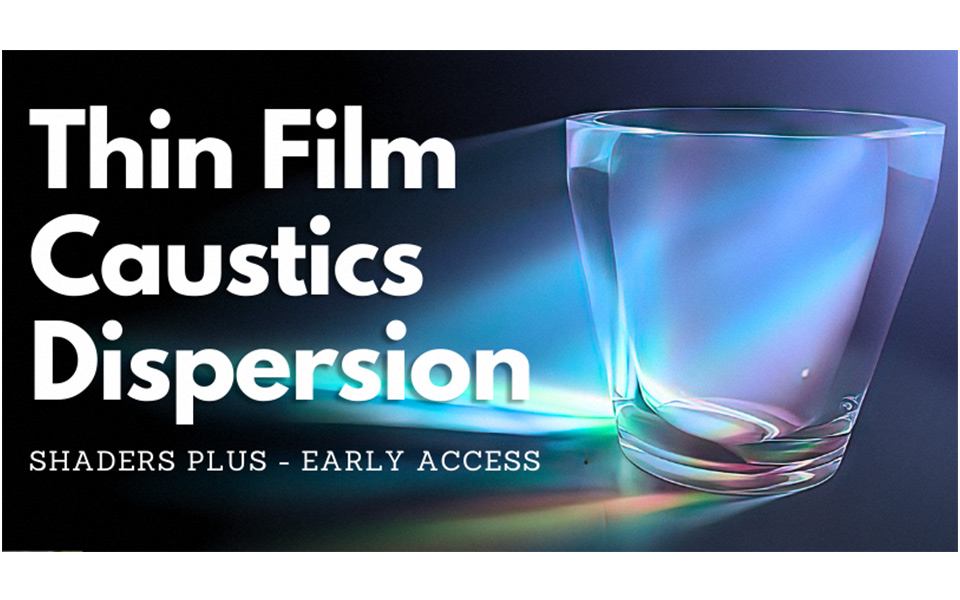
 会员专属
会员专属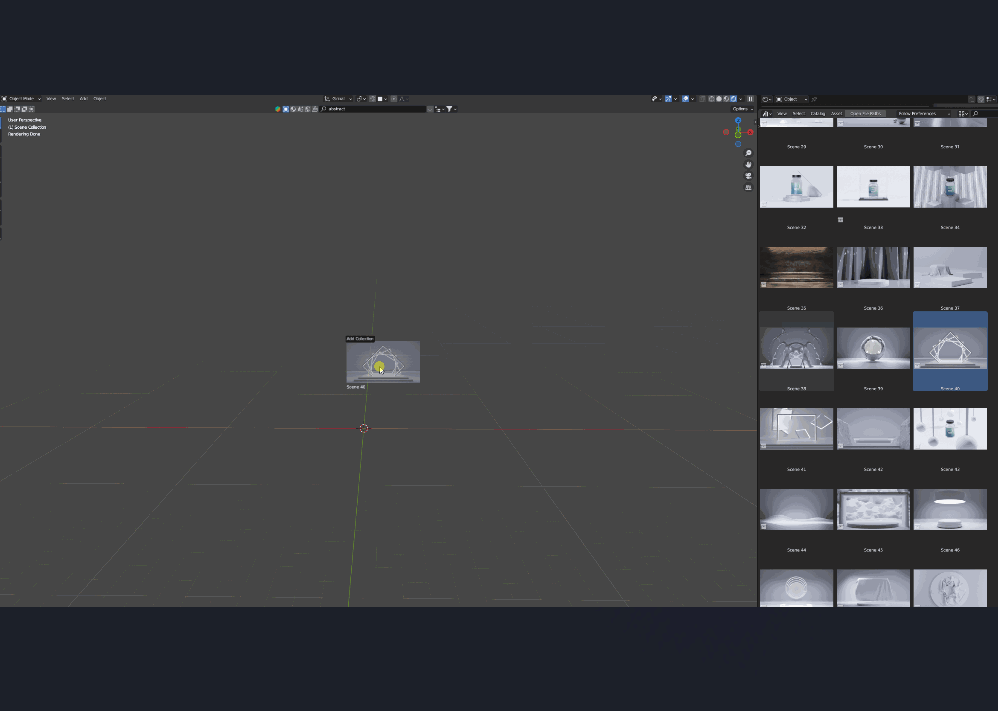








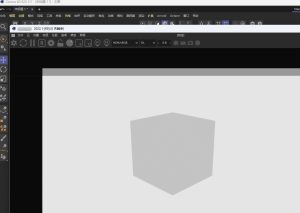
暂无评论内容